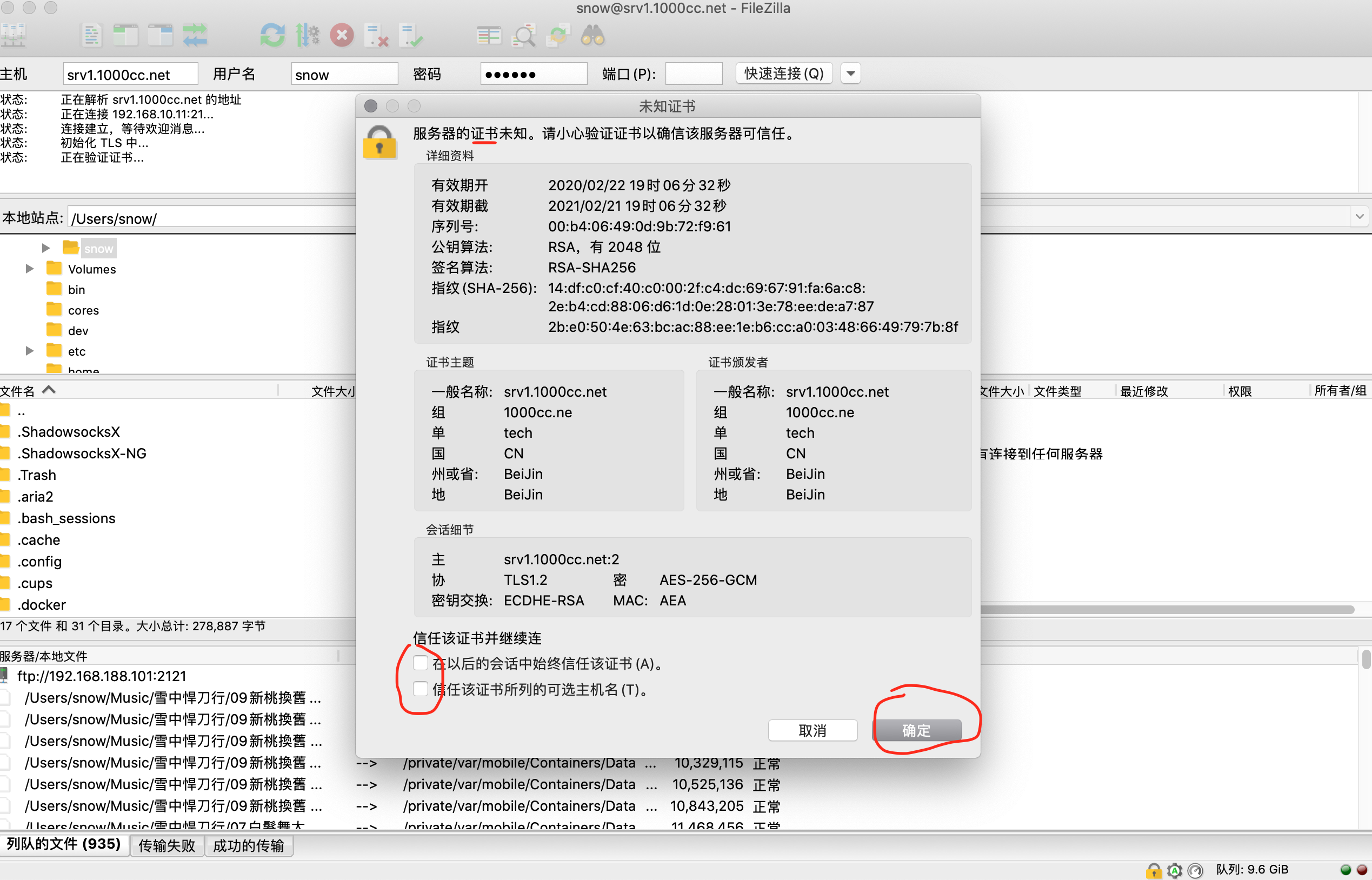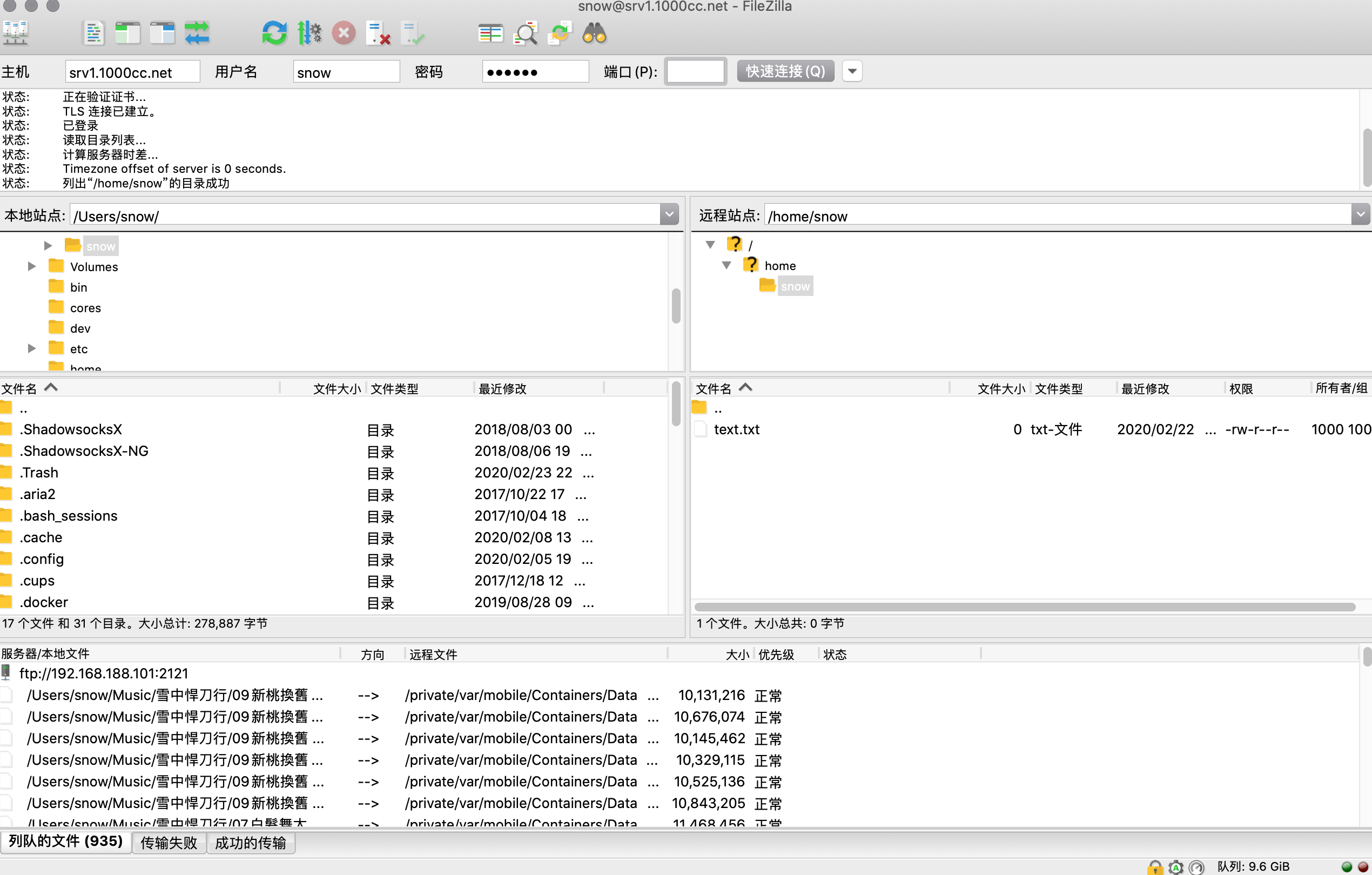VSFTPD配置
snow chuai汇总、整理、撰写---2020/2/23
1. 安装及启动vsftpd服务
1) 安装vsftpd [root@srv1 ~]# yum install vsftpd -y |
2. 配置vsftpd
1) 配置 vsftpd [root@srv1 ~]# vim /etc/vsftpd/vsftpd.conf # 12行,禁止匿名账户登录 anonymous_enable=NO |
3. 实现FTPS
1) 生成证书 [root@srv1 ~]# cd /etc/pki/tls/certs [root@srv1 certs]# openssl req -x509 -nodes -newkey rsa:2048 -keyout vsftpd.pem -out vsftpd.pem -days 365 Generating a 2048 bit RSA private key .......+++ ............................................................................................. ......................................+++ writing new private key to 'vsftpd.pem' ----- You are about to be asked to enter information that will be incorporated into your certificate request. What you are about to enter is what is called a Distinguished Name or a DN. There are quite a few fields but you can leave some blank For some fields there will be a default value, If you enter '.', the field will be left blank. ----- Country Name (2 letter code) [XX]:CN State or Province Name (full name) []:BeiJing Locality Name (eg, city) [Default City]:BeiJing Organization Name (eg, company) [Default Company Ltd]:1000cc.net Organizational Unit Name (eg, section) []:tech Common Name (eg, your name or your server's hostname) []:srv1.1000cc.net Email Address []: |