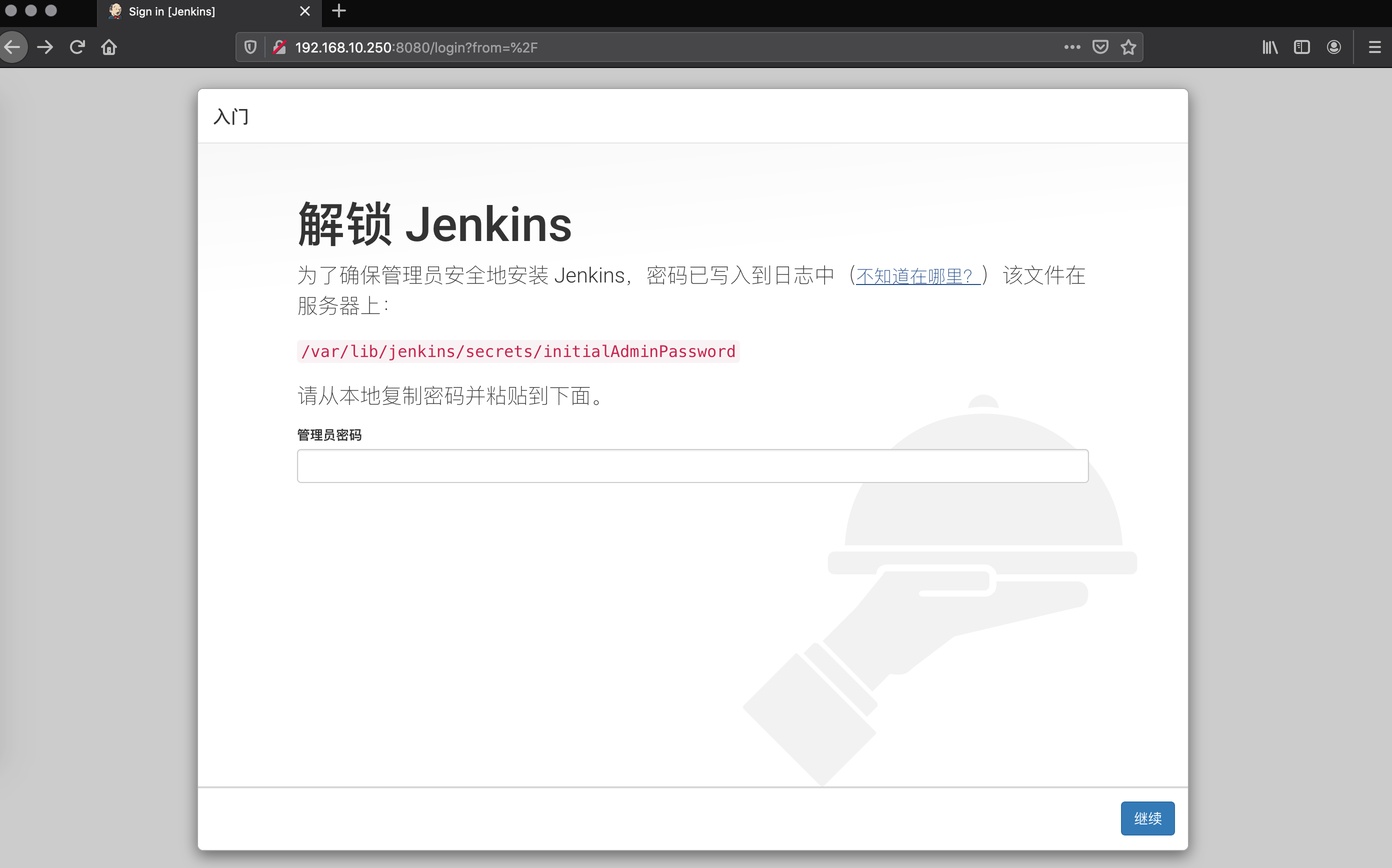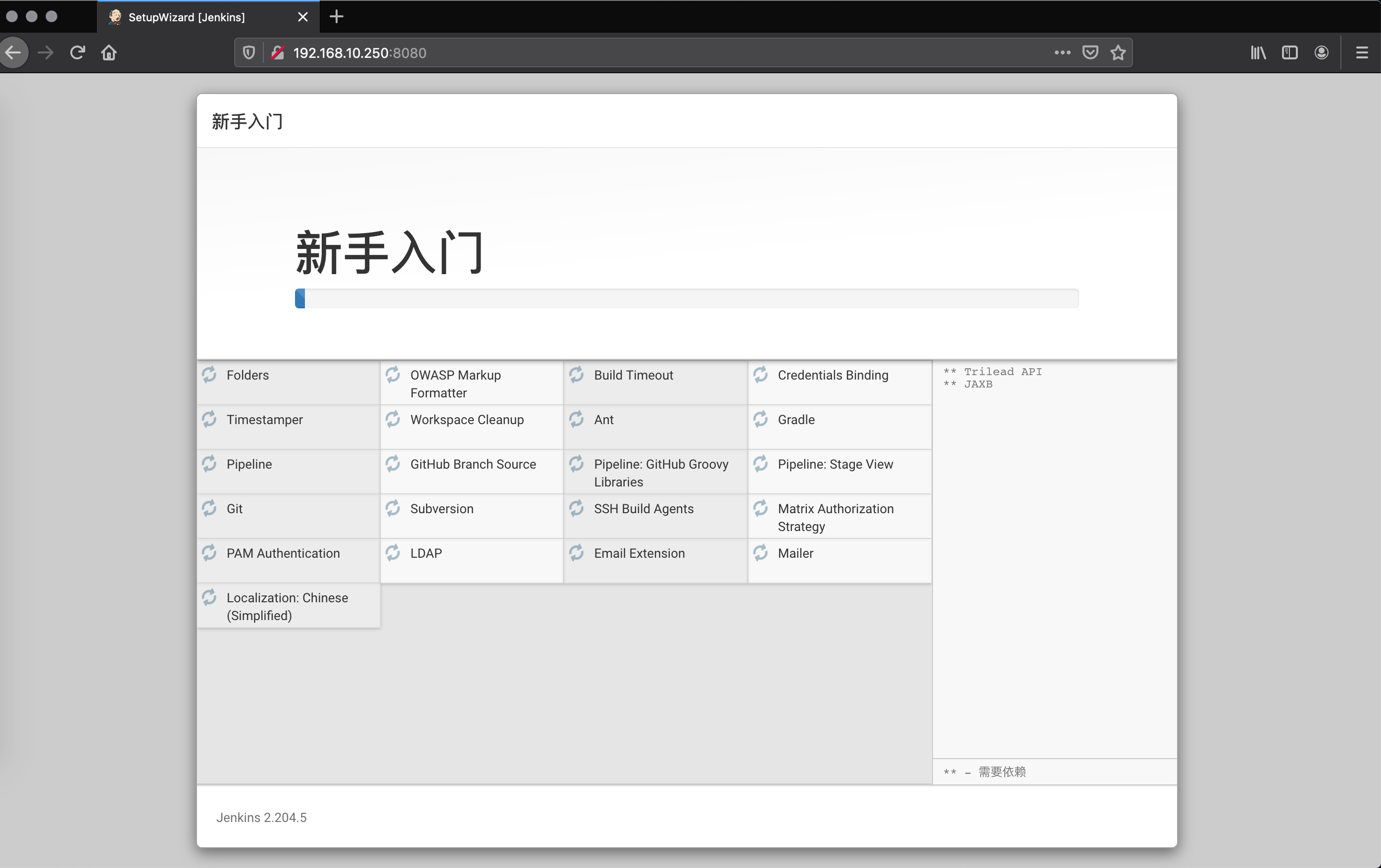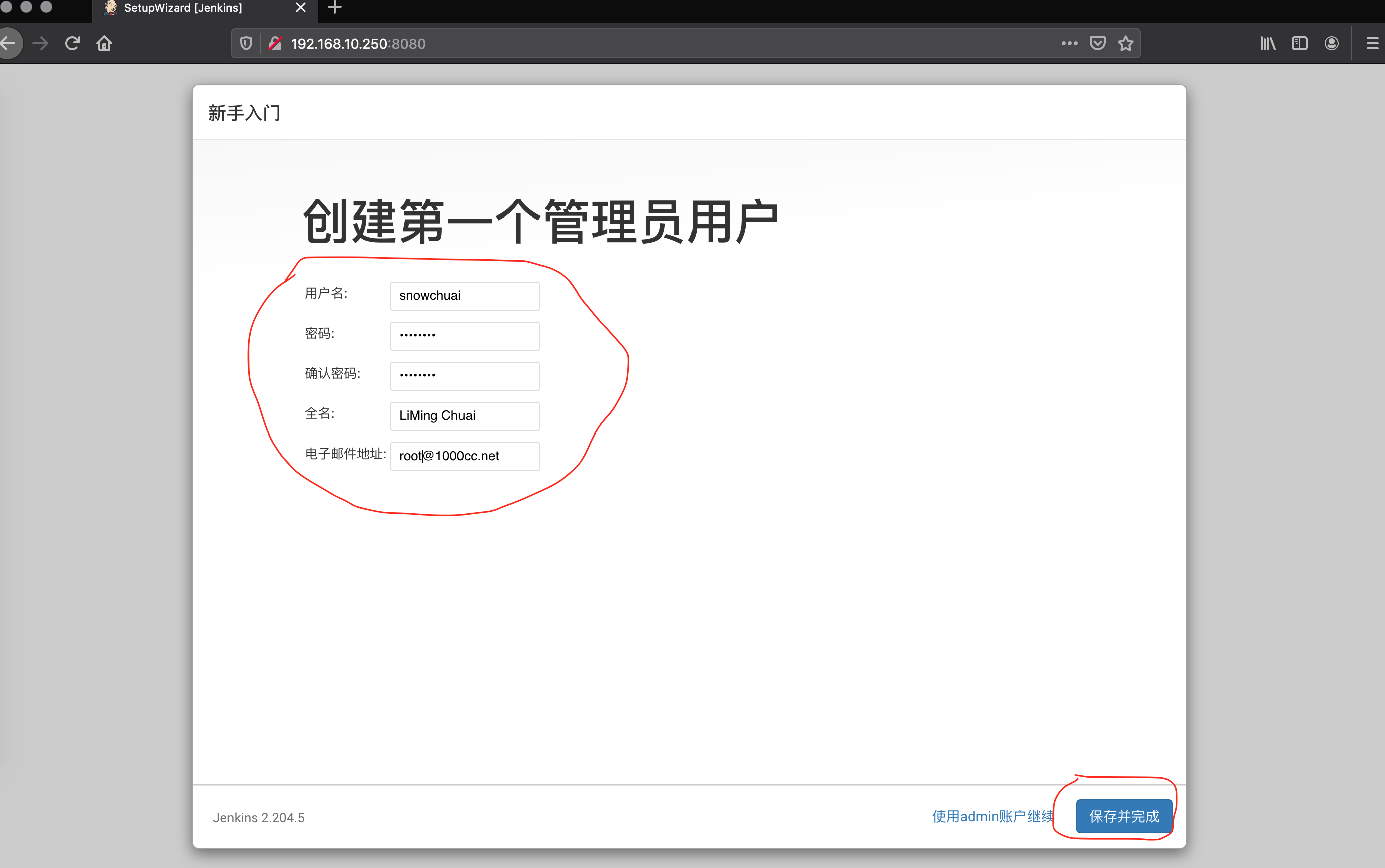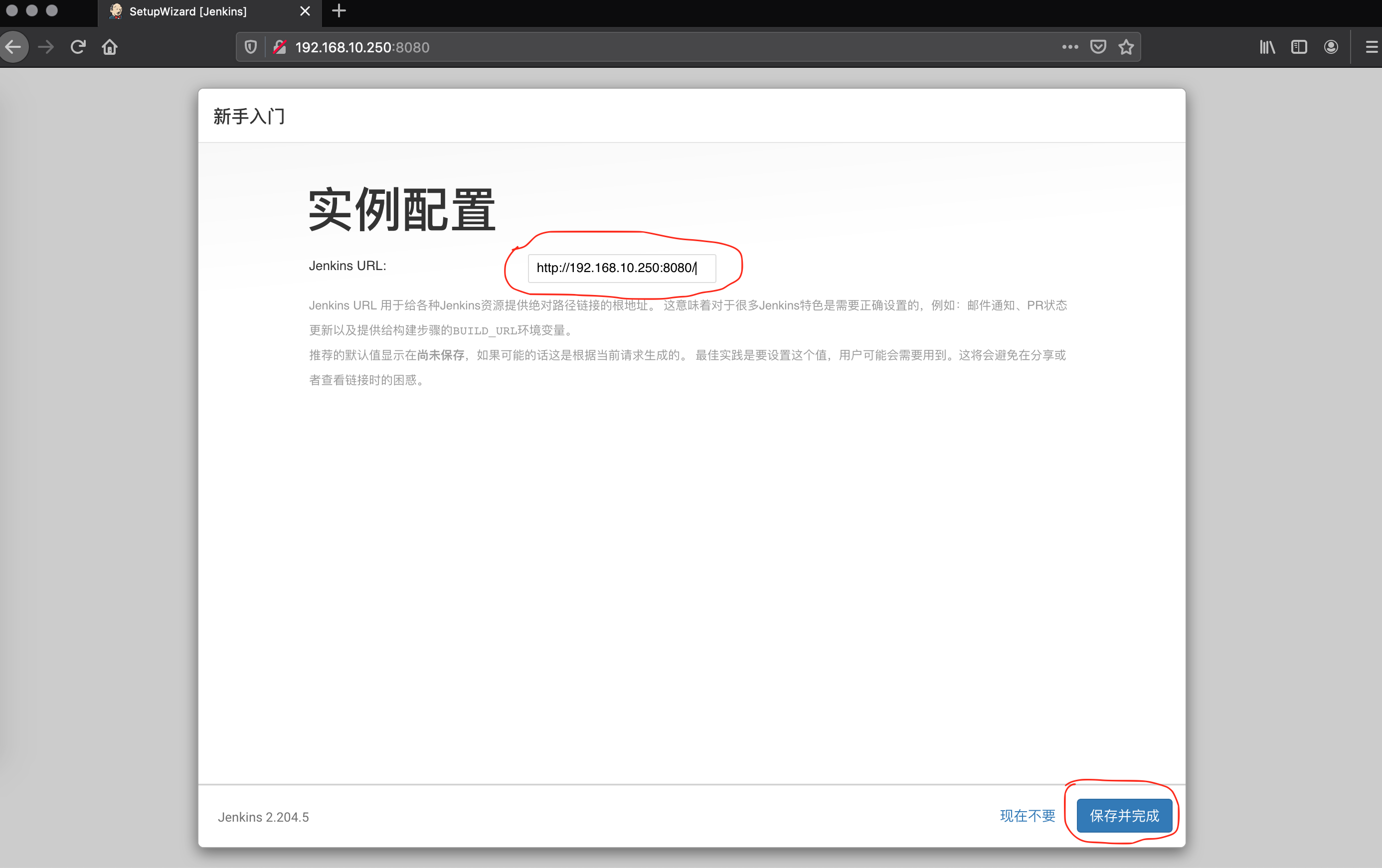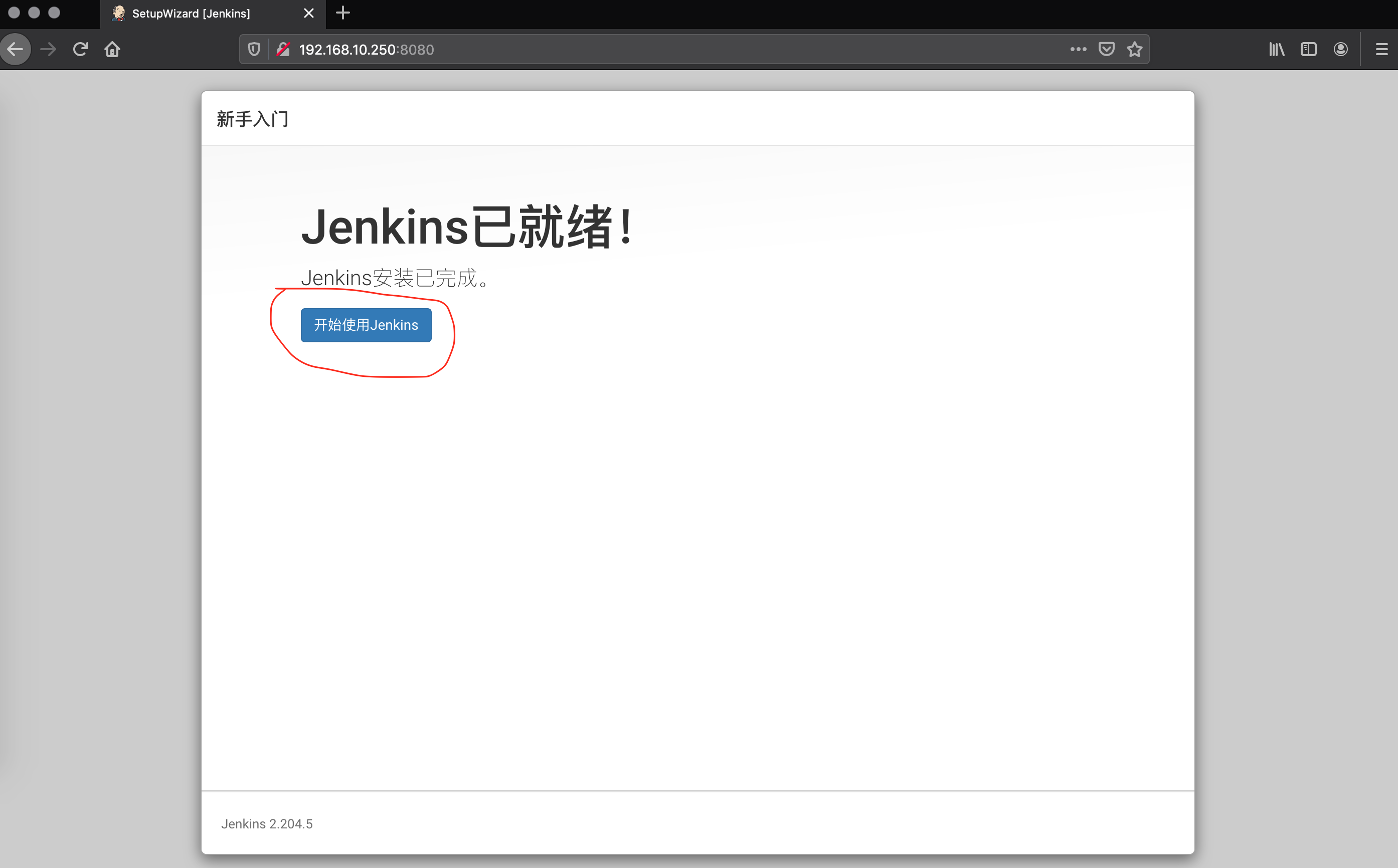1) 安装OpenJDK11
[root@jenkins ~]# yum install java-11-openjdk java-11-openjdk-devel -y
2) 配置OpenJDK11 Shell环境
[root@jenkins ~]# cat > /etc/profile.d/java11.sh <<EOF
export JAVA_HOME=$(dirname $(dirname $(readlink $(readlink $(which javac)))))
export PATH=\$PATH:\$JAVA_HOME/bin
EOF
[root@jenkins ~]# source /etc/profile.d/java11.sh
3) 确认java可正常使用
[root@jenkins ~]# java --version
openjdk 11.0.6 2020-01-14 LTS
OpenJDK Runtime Environment 18.9 (build 11.0.6+10-LTS)
OpenJDK 64-Bit Server VM 18.9 (build 11.0.6+10-LTS, mixed mode, sharing)
4) 如果有多个Java版本,可按以下操作切换
[root@jenkins ~]# alternatives --config java
There is 1 program that provides 'java'.
Selection Command
-----------------------------------------------
*+ 1 java-11-openjdk.x86_64 (/usr/lib/jvm/java-11-openjdk-11.0.6.10-1.el7_7.x86_64/bin/java)
Enter to keep the current selection[+], or type selection number: 1
|