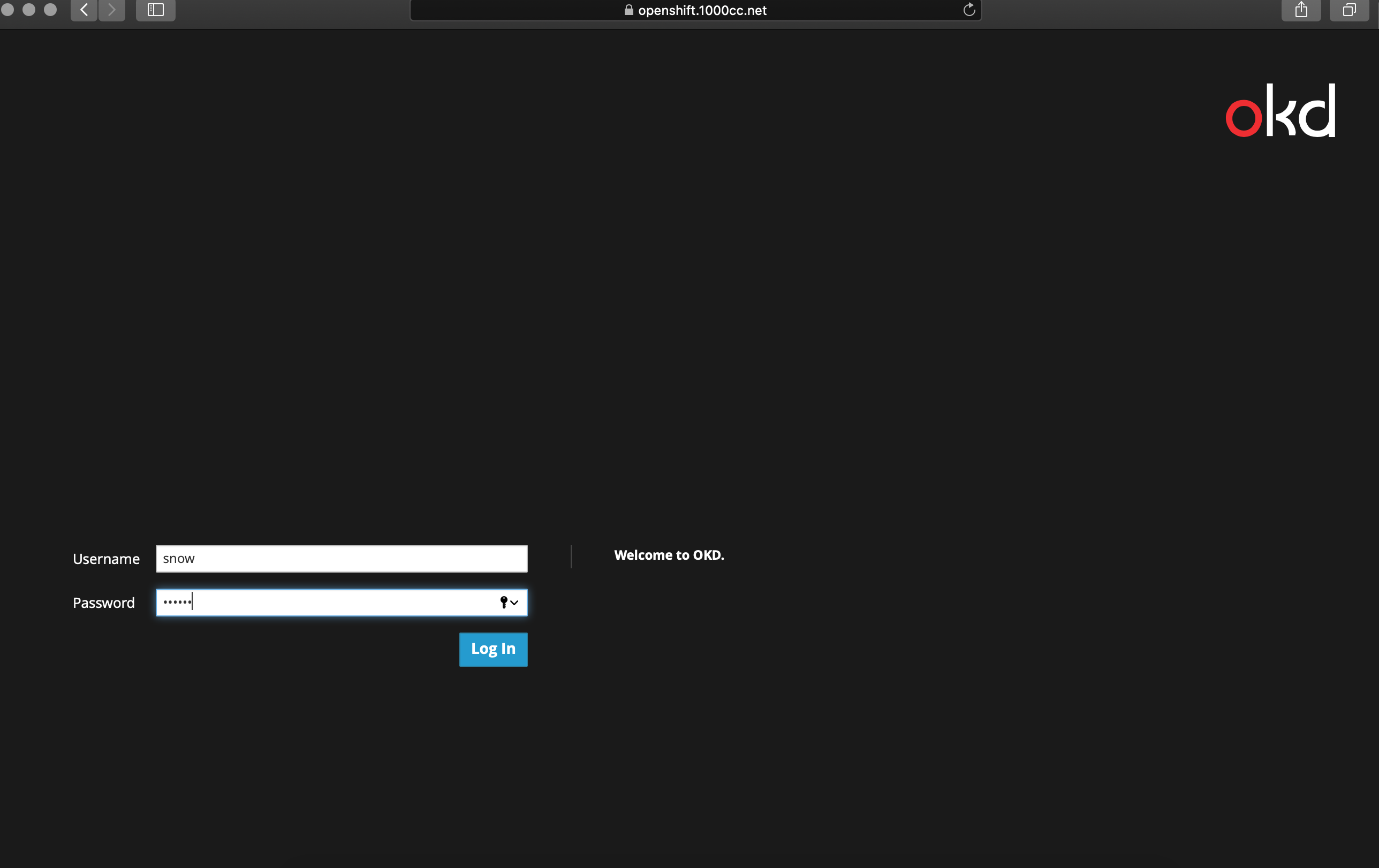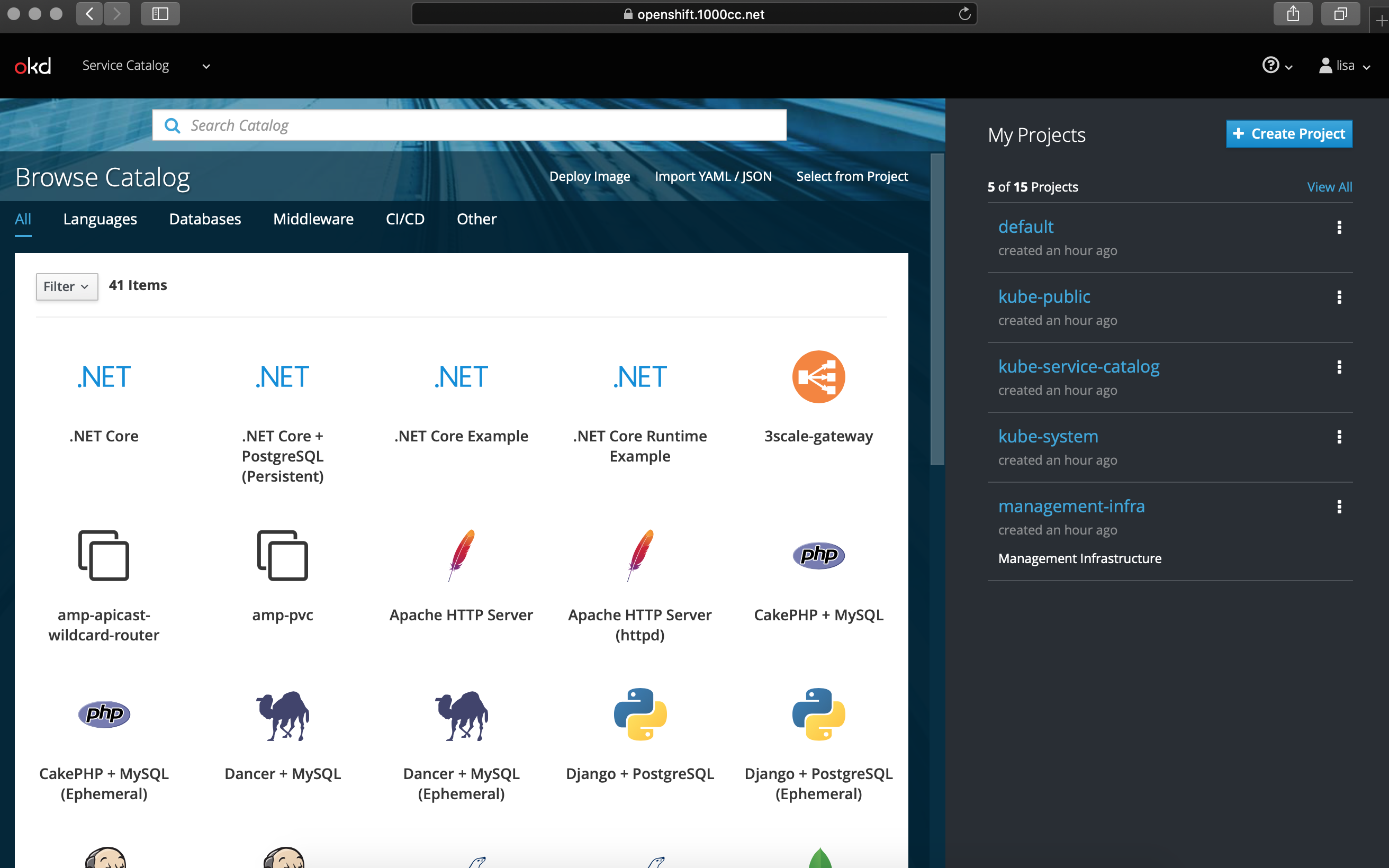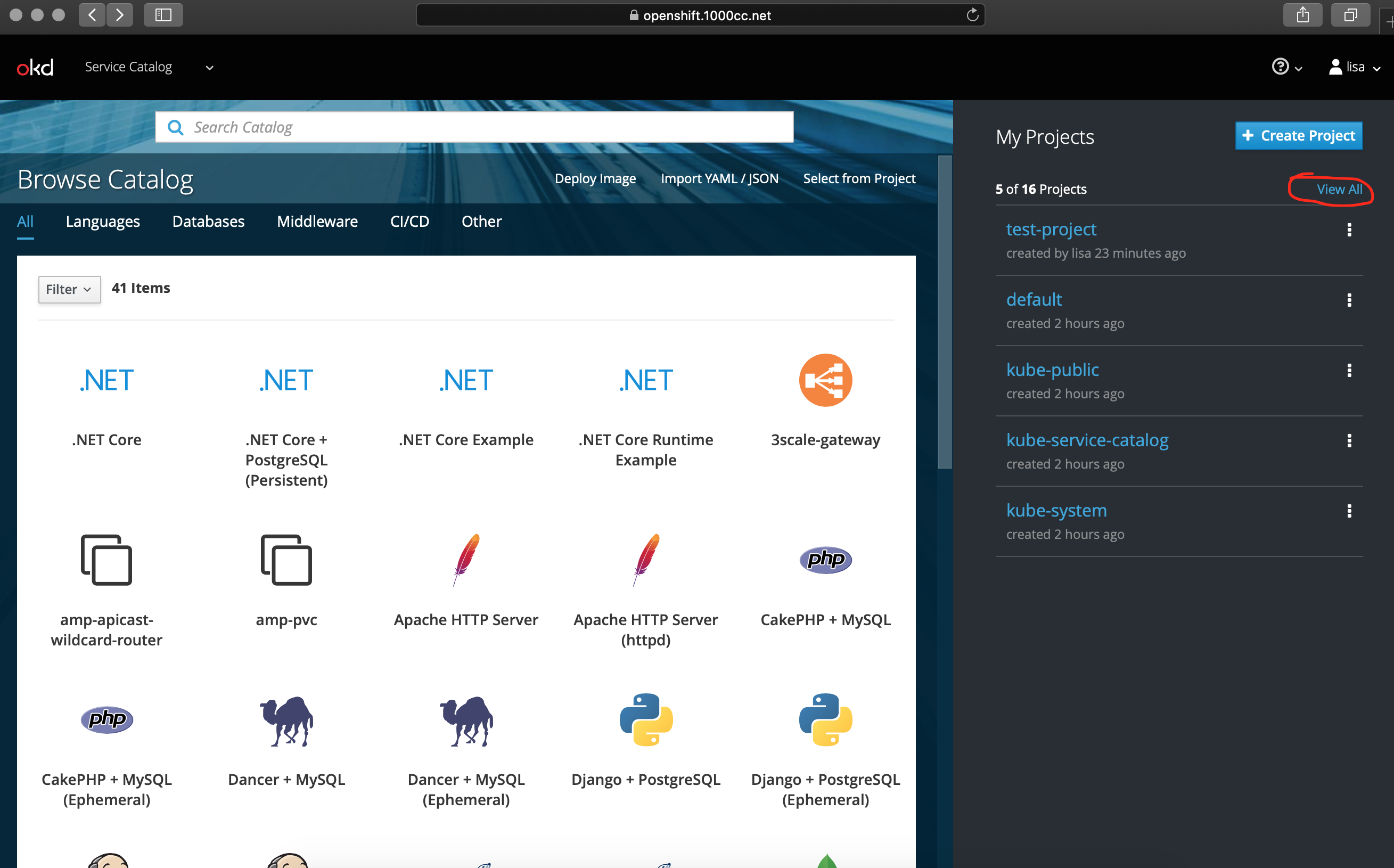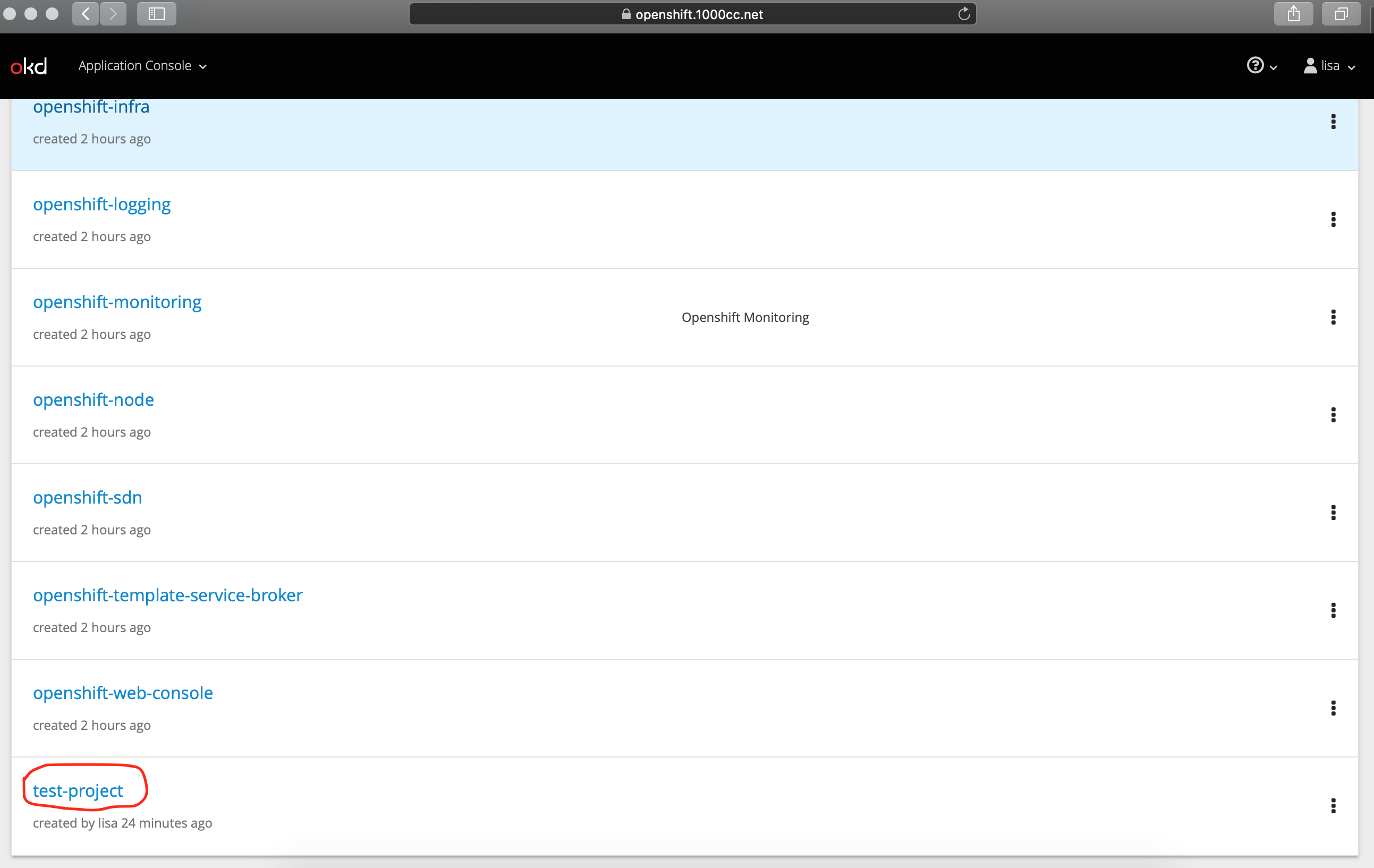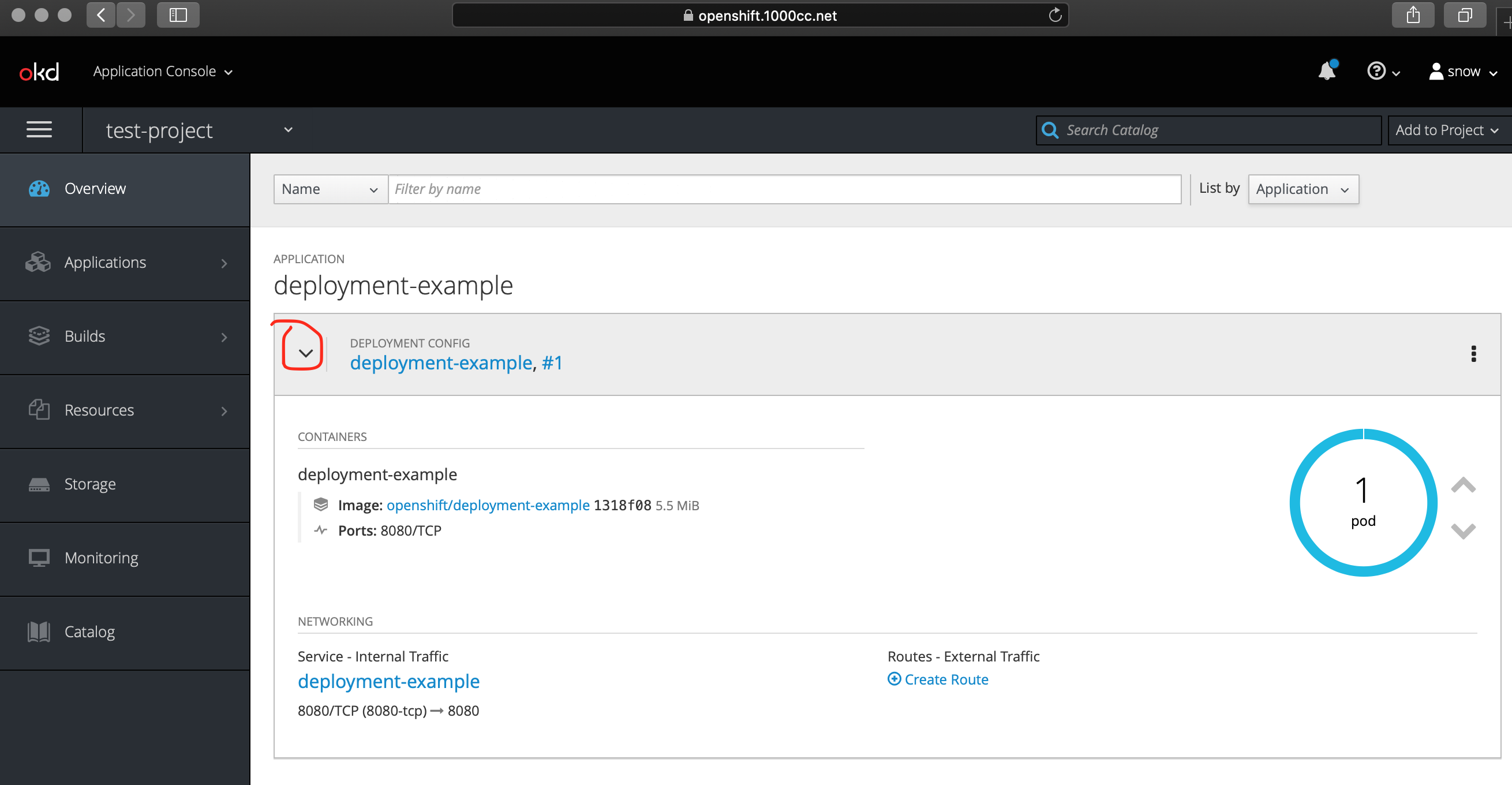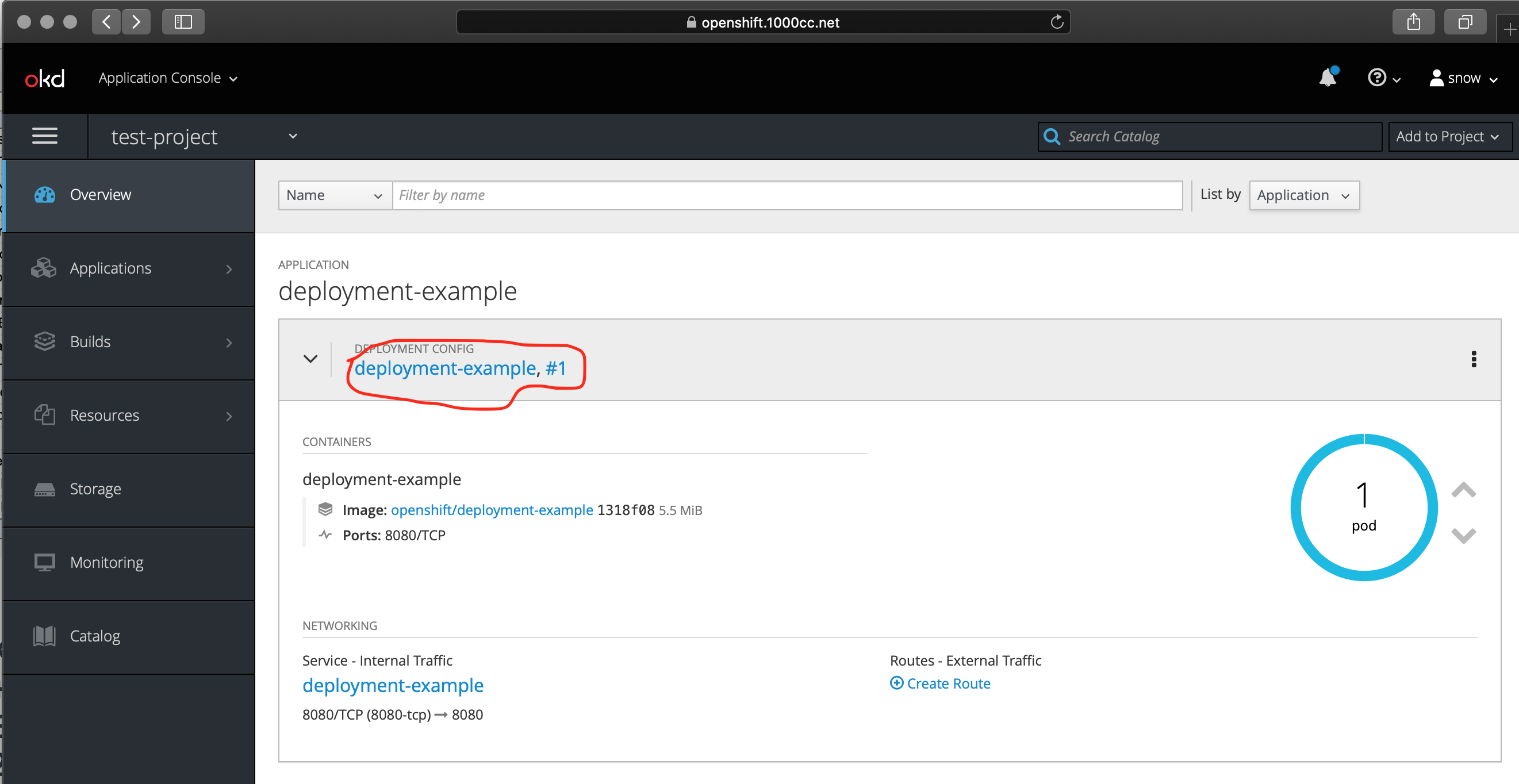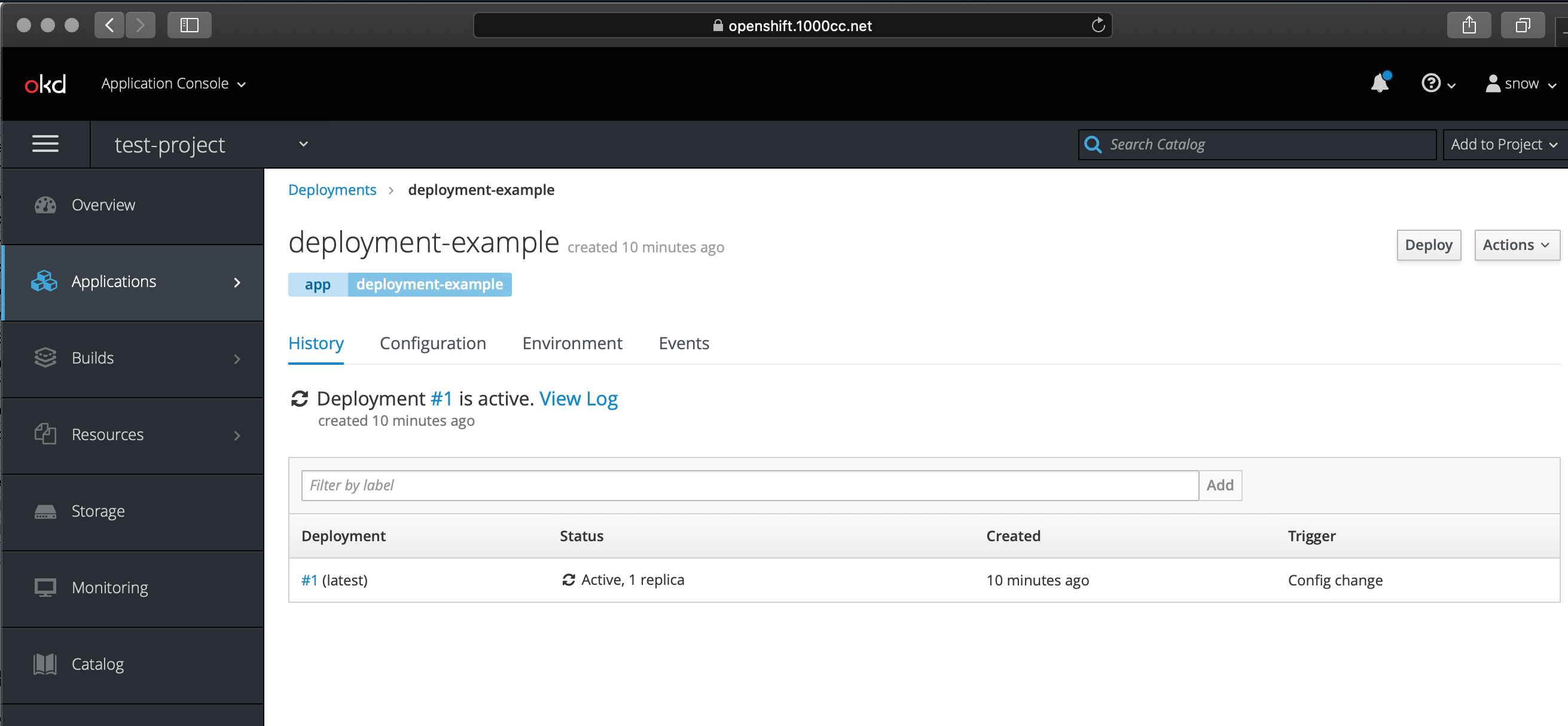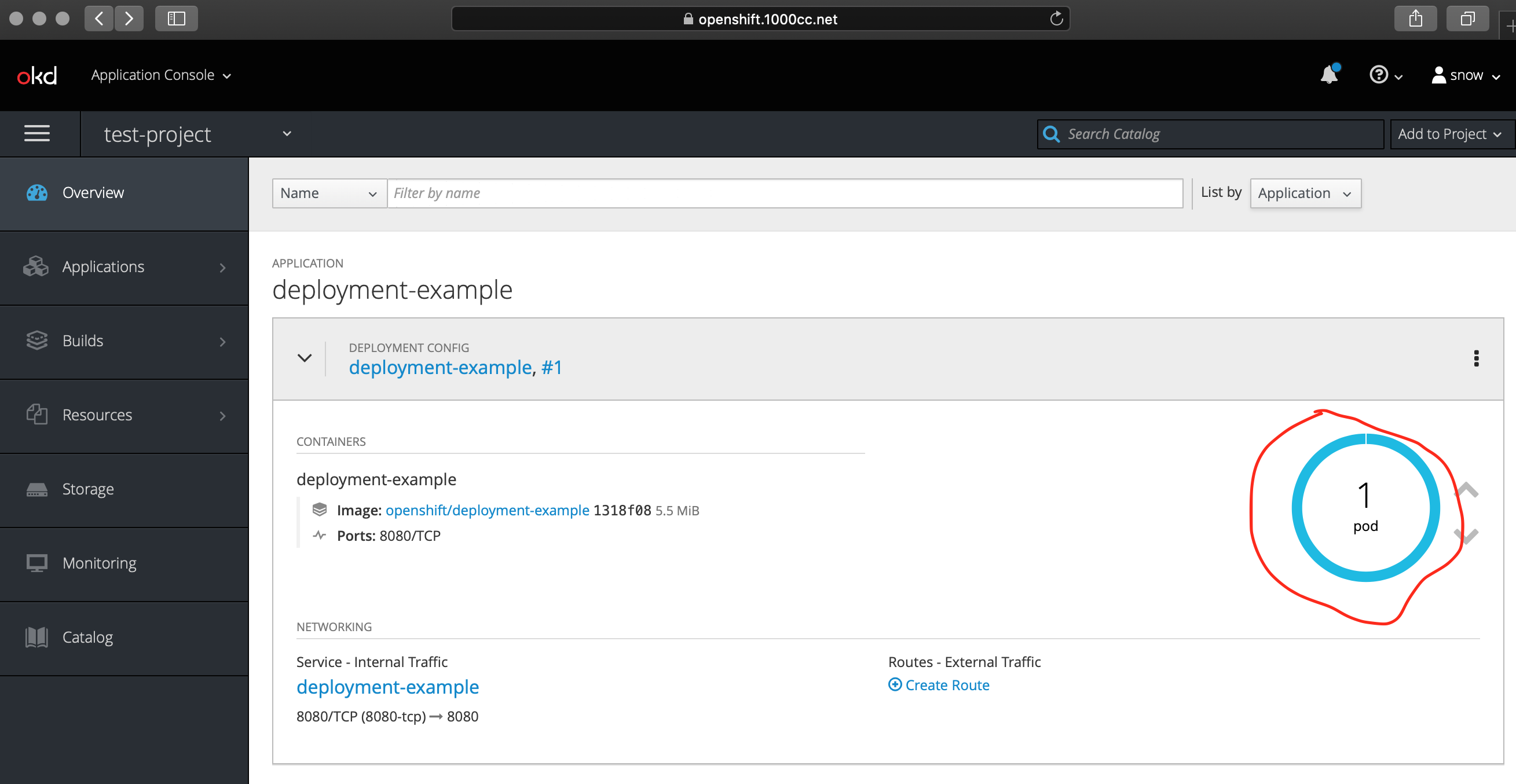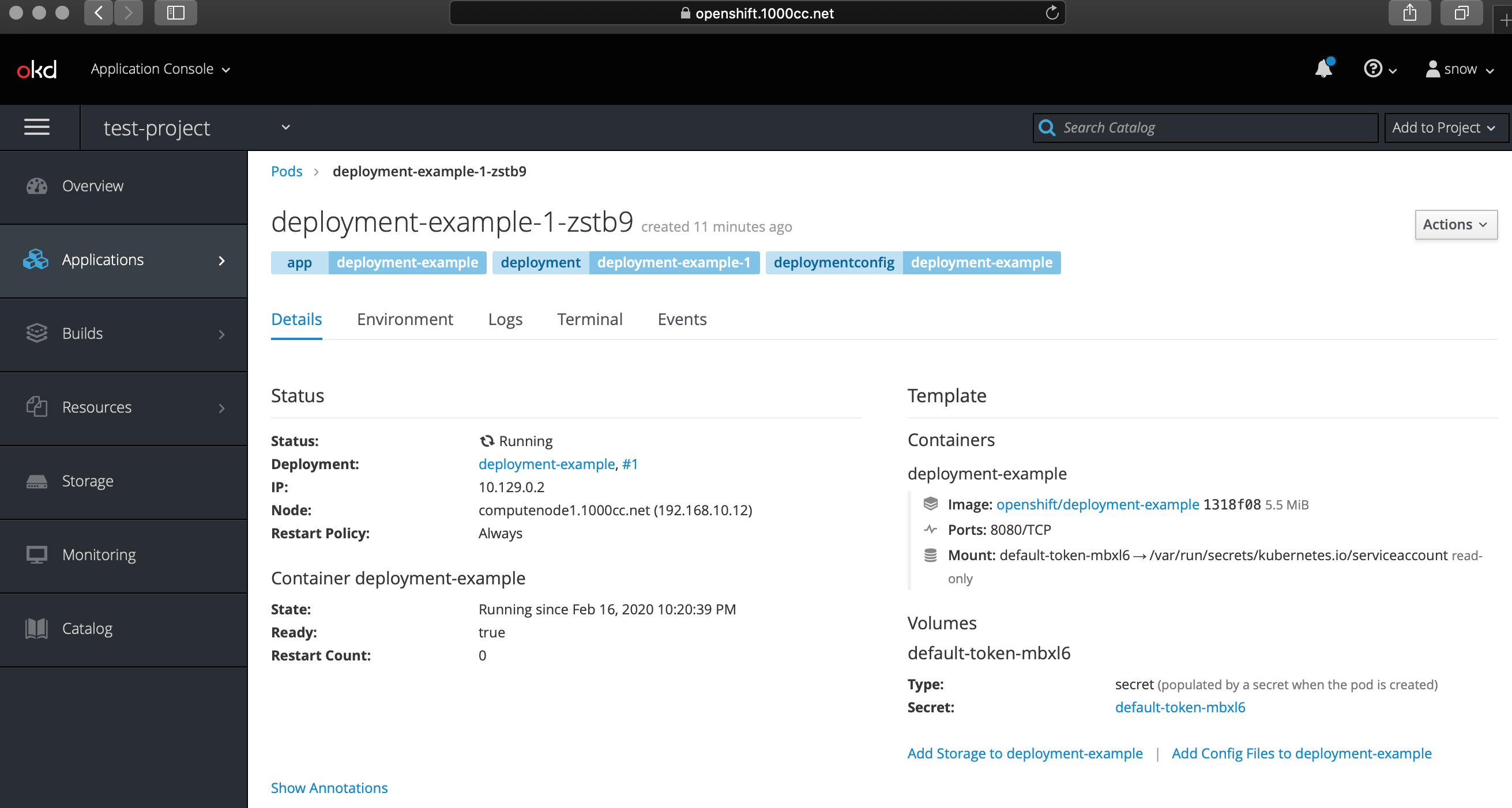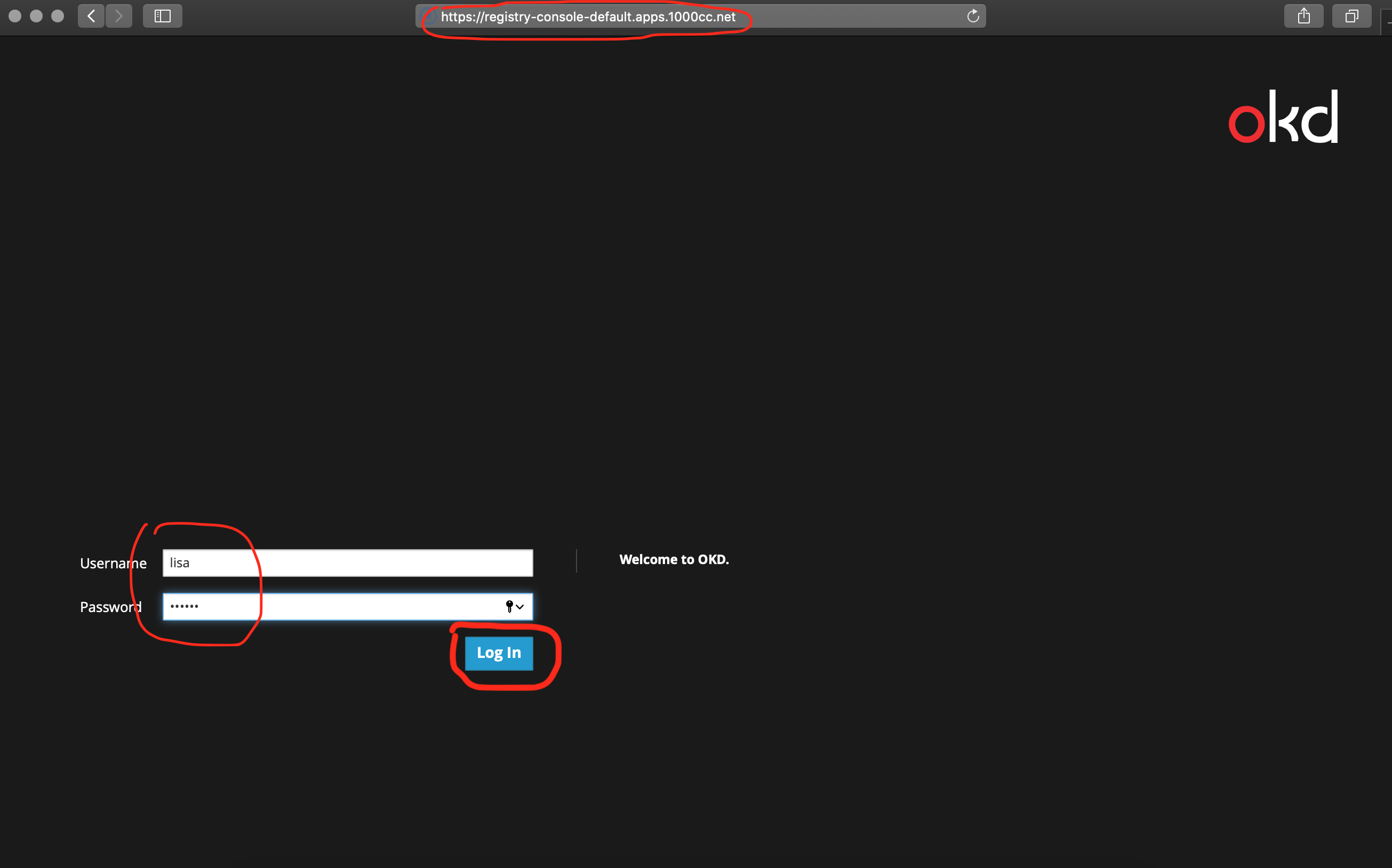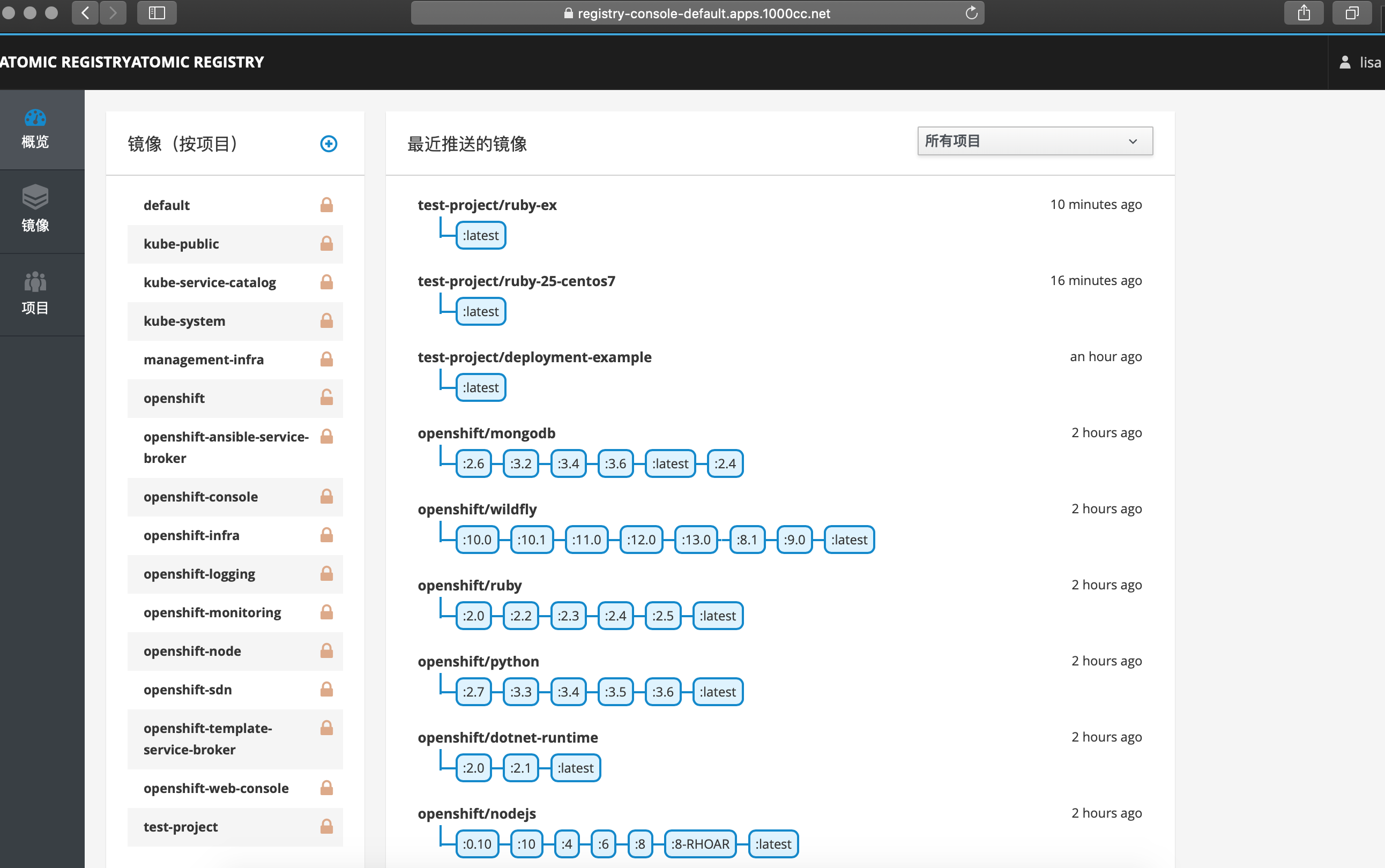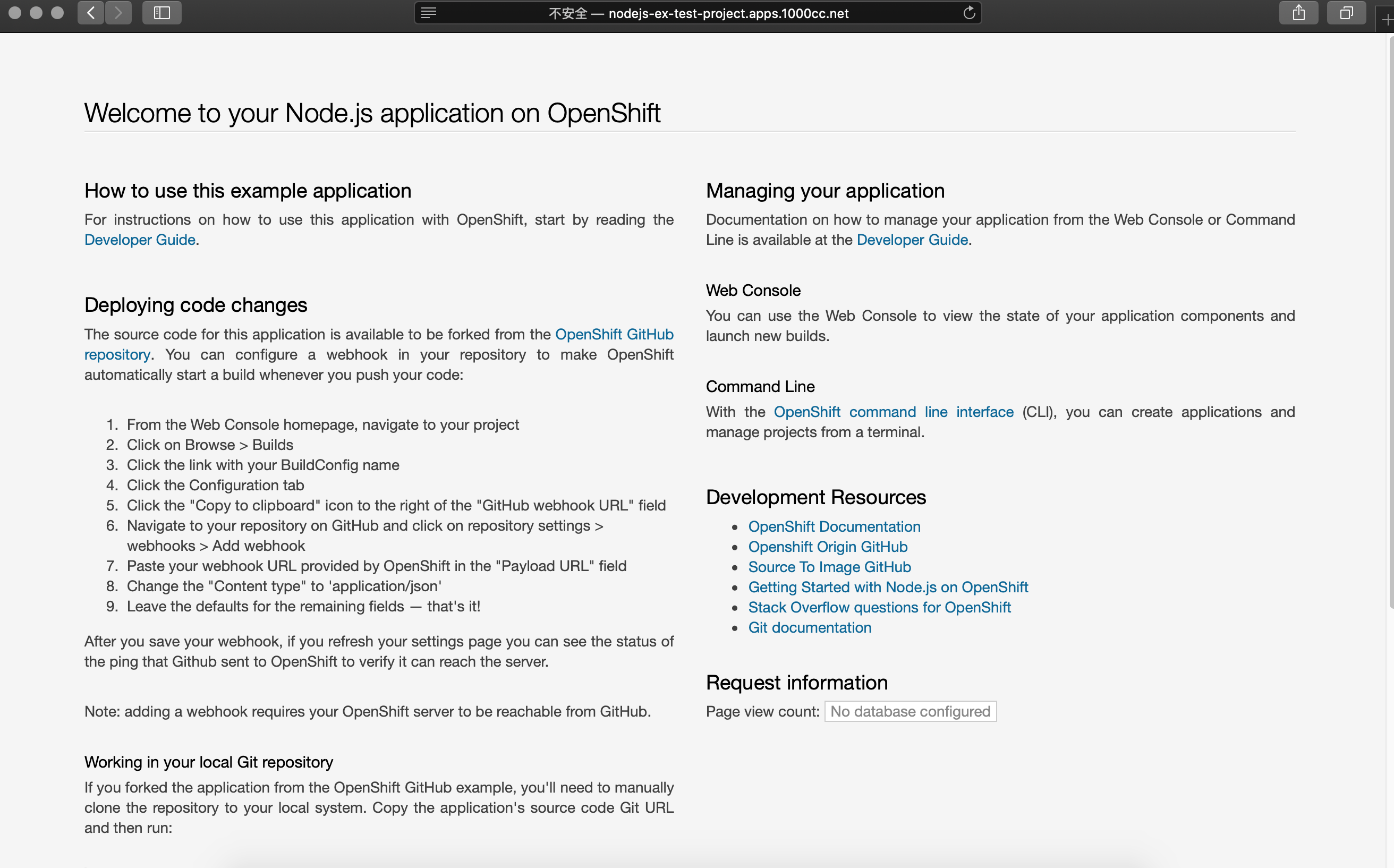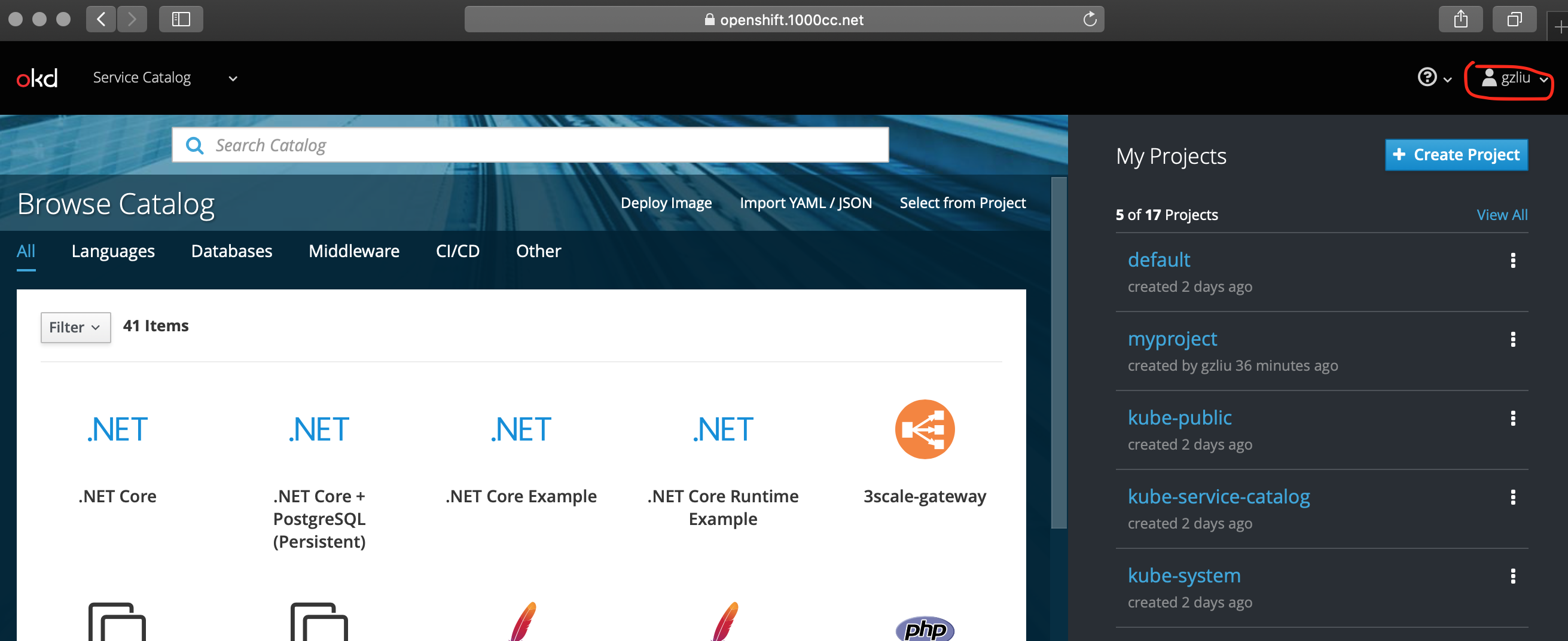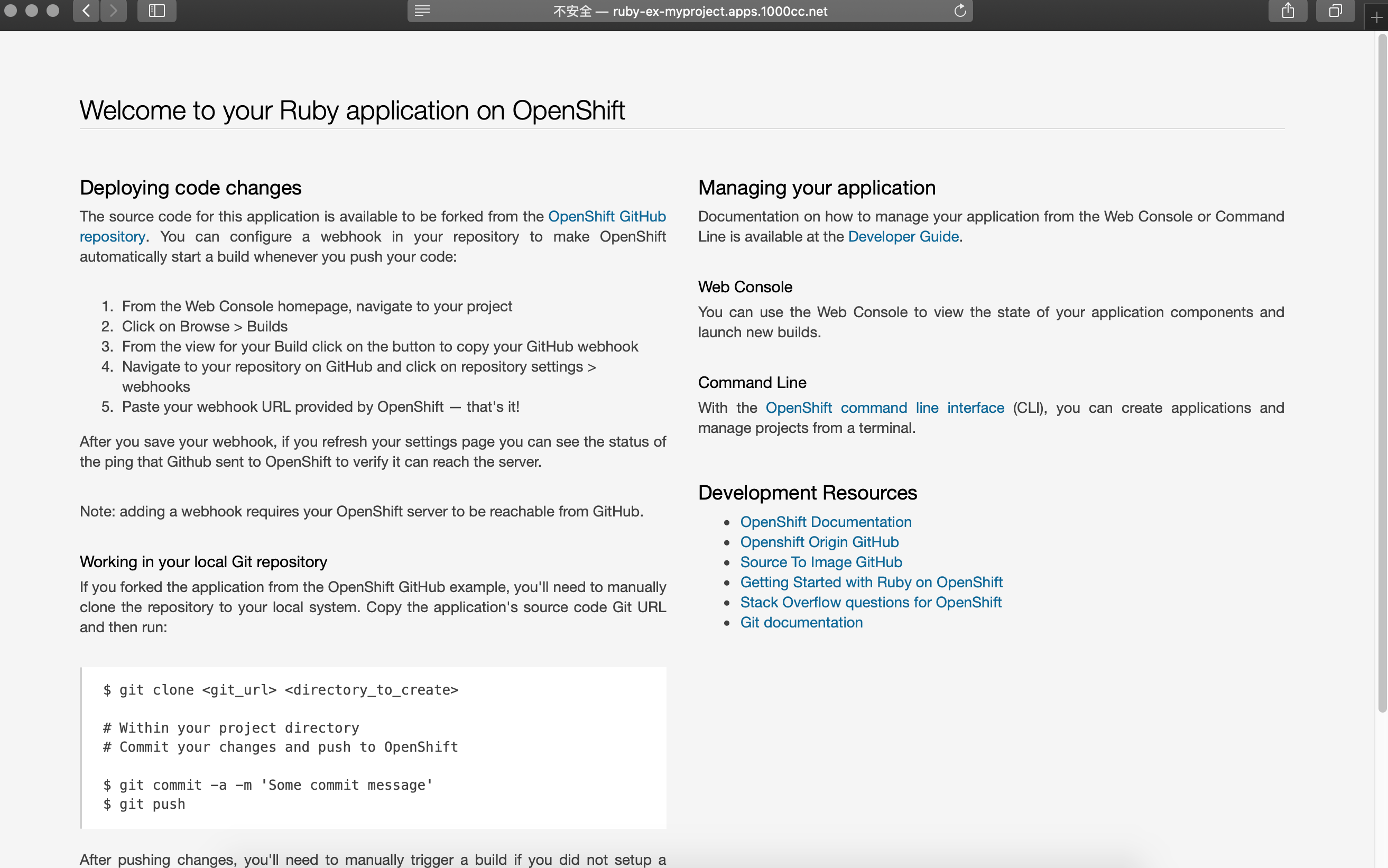1) 删除默认仓库(如果存在)
[snow@openshift ~]$ oc logout
[snow@openshift ~]$ oc login -u system:admin
[snow@openshift ~]$ oc project default
[snow@openshift ~]$ oc get pods
NAME READY STATUS RESTARTS AGE
docker-registry-1-7fhl2 1/1 Running 0 18m
......
......
[snow@openshift ~]$ oc describe pod docker-registry-1-7fhl2 | grep -A3 'Volumes:'
Volumes:
registry-storage:
Type: EmptyDir (a temporary directory that shares a pod's lifetime)
Medium:
[snow@openshift ~]$ oc delete all -l docker-registry=default
pod "docker-registry-1-h2cdr" deleted
replicationcontroller "docker-registry-1" deleted
service "docker-registry" deleted
deploymentconfig.apps.openshift.io "docker-registry" deleted
[snow@openshift ~]$ oc delete all -l name=registry-console
pod "registry-console-1-2cg24" deleted
replicationcontroller "registry-console-1" deleted
service "registry-console" deleted
deploymentconfig.apps.openshift.io "registry-console" deleted
[snow@openshift ~]$ oc delete serviceaccount registry
serviceaccount "registry" deleted
[snow@openshift ~]$ oc delete oauthclients cockpit-oauth-client
oauthclient "cockpit-oauth-client" deleted
# 如果存在registry-registry-role也需要删除
[snow@openshift ~]$ oc delete clusterrolebindings registry-registry-role
clusterrolebinding.authorization.openshift.io "registry-registry-role" deleted
[snow@openshift ~]$ oc get pods
NAME READY STATUS RESTARTS AGE
router-1-rq6k2 1/1 Running 0 20h
2) 配置仓库
(1) 验证主机状态
[snow@openshift ~]$ oc get nodes
NAME STATUS ROLES AGE VERSION
computenode1.1000cc.net Ready compute 20h v1.11.0+d4cacc0
computenode2.1000cc.net Ready compute 20h v1.11.0+d4cacc0
computenode3.1000cc.net Ready infra 11h v1.11.0+d4cacc0
openshift.1000cc.net Ready infra,master 20h v1.11.0+d4cacc0
(2) 为镜像创建保存目录
[snow@openshift ~]$ ssh cn1 "sudo mkdir /var/lib/origin/registry"
[snow@openshift ~]$ ssh cn1 "sudo chown snow. /var/lib/origin/registry"
(3) 账户赋权
[snow@openshift ~]$ oc adm policy add-scc-to-user privileged system:serviceaccount:default:registry
scc "privileged" added to: ["system:serviceaccount:default:registry"]
(4) 部署仓库
[snow@openshift ~]$ sudo oc adm registry \
--config=/etc/origin/master/admin.kubeconfig \
--service-account=registry \
--mount-host=/var/lib/origin/registry \
--selector='kubernetes.io/hostname=computenode1.1000cc.net' \
--replicas=1
--> Creating registry registry ...
serviceaccount "registry" created
clusterrolebinding.authorization.openshift.io "registry-registry-role" created
deploymentconfig.apps.openshift.io "docker-registry" created
service "docker-registry" created
--> Success
[snow@openshift ~]$ oc project default
Now using project "default" on server "https://openshift.1000cc.net:8443".
[snow@openshift ~]$ oc get pods
NAME READY STATUS RESTARTS AGE
docker-registry-1-fp5kw 1/1 Running 0 26s
router-1-rq6k2 1/1 Running 0 20h
[snow@openshift ~]$ sudo oc describe pod docker-registry-1-fp5kw
Name: docker-registry-1-fp5kw
Namespace: default
Priority: 0
......
......
Normal Created 48s kubelet, computenode1.1000cc.net Created container
Normal Started 47s kubelet, computenode1.1000cc.net Started container
(5) 测试
[snow@openshift ~]$ oc login
Authentication required for https://openshift.1000cc.net:8443 (openshift)
Username: lisa
Password:
Login successful.
[snow@openshift ~]$ oc new-project test-project
# 或切换至test-project
[snow@openshift ~]$ oc project test-project
[snow@openshift ~]$ oc new-app centos/ruby-25-centos7~https://github.com/sclorg/ruby-ex.git
--> Found Docker image c5b6c39 (2 months old) from Docker Hub for "centos/ruby-25-centos7"
Ruby 2.5
--------
Ruby 2.5 available as container is a base platform for building and running various Ruby 2.5 applications and frameworks. Ruby is the interpreted scripting language for quick and easy object-oriented programming. It has many features to process text files and to do system management tasks (as in Perl). It is simple, straight-forward, and extensible.
Tags: builder, ruby, ruby25, rh-ruby25
* An image stream tag will be created as "ruby-25-centos7:latest" that will track the source image
* A source build using source code from https://github.com/sclorg/ruby-ex.git will be created
* The resulting image will be pushed to image stream tag "ruby-ex:latest"
* Every time "ruby-25-centos7:latest" changes a new build will be triggered
* This image will be deployed in deployment config "ruby-ex"
* Port 8080/tcp will be load balanced by service "ruby-ex"
* Other containers can access this service through the hostname "ruby-ex"
--> Creating resources ...
imagestream.image.openshift.io "ruby-25-centos7" created
imagestream.image.openshift.io "ruby-ex" created
buildconfig.build.openshift.io "ruby-ex" created
deploymentconfig.apps.openshift.io "ruby-ex" created
service "ruby-ex" created
--> Success
Build scheduled, use 'oc logs -f bc/ruby-ex' to track its progress.
Application is not exposed. You can expose services to the outside world by executing one or more of the commands below:
'oc expose svc/ruby-ex'
Run 'oc status' to view your app.
# 查看生成过程及push到registry的过程
[snow@openshift ~]$ oc logs -f bc/ruby-ex
[snow@openshift ~]$ oc status
In project test-project on server https://openshift.1000cc.net:8443
svc/ruby-ex - 172.30.253.178:8080
dc/ruby-ex deploys istag/ruby-ex:latest <-
bc/ruby-ex source builds https://github.com/sclorg/ruby-ex.git on istag/ruby-25-centos7:latest
deployment #1 deployed 22 seconds ago - 1 pod
pod/nginx-nfs runs fedora/nginx
3 infos identified, use 'oc status --suggest' to see details.
[snow@openshift ~]$ oc get pods
NAME READY STATUS RESTARTS AGE
nginx-nfs 1/1 Running 0 19m
ruby-ex-1-build 0/1 Completed 0 6m
ruby-ex-1-qbxxt 1/1 Running 0 1m
[snow@openshift ~]$ oc describe service ruby-ex
Name: ruby-ex
Namespace: test-project
Labels: app=ruby-ex
Annotations: openshift.io/generated-by=OpenShiftNewApp
Selector: app=ruby-ex,deploymentconfig=ruby-ex
Type: ClusterIP
IP: 172.30.253.178
Port: 8080-tcp 8080/TCP
TargetPort: 8080/TCP
Endpoints: 10.129.0.7:8080
Session Affinity: None
Events: <none>
[snow@openshift ~]$ curl 172.30.220.163:8080
......
......
<section class='container'>
<hgroup>
<h1>Welcome to your Ruby application on OpenShift</h1>
</hgroup>
......
......
</body>
</html>
3 为registry开启WEB UI
(1) 确认存在registry-console
[snow@openshift ~]$ oc project default
[snow@openshift ~]$ oc get routes
NAME HOST/PORT PATH SERVICES PORT TERMINATION WILDCARD
docker-registry docker-registry-default.apps.1000cc.net docker-registry <all> passthrough None
registry-console registry-console-default.apps.1000cc.net registry-console <all> passthrough None
# 如果不存在,则用以下命令创建:
[snow@openshift ~]$ oc create route passthrough --service registry-console --port registry-console -n default
(2) 开启
[snow@openshift ~]$ oc new-app -n default --template=registry-console \
-p IMAGE_NAME="docker.io/cockpit/kubernetes:latest" \
-p OPENSHIFT_OAUTH_PROVIDER_URL="https://openshift.1000cc.net:8443" \
-p REGISTRY_HOST=$(oc get route docker-registry -n default --template='{{ .spec.host }}') \
-p COCKPIT_KUBE_URL=$(oc get route registry-console -n default --template='https://{{ .spec.host }}')
--> Deploying template "openshift/registry-console" to project default
registry-console
---------
Template for deploying registry web console. Requires cluster-admin.
* With parameters:
* IMAGE_NAME=docker.io/cockpit/kubernetes:latest
* OPENSHIFT_OAUTH_PROVIDER_URL=https://openshift.1000cc.net:8443
* COCKPIT_KUBE_URL=https://registry-console-default.apps.1000cc.net
* OPENSHIFT_OAUTH_CLIENT_SECRET=userYfvUst80IXsSodOEYqyEU8ypsFFqFxaQ666YKm7LXvxD3k1L6ev5t6Xwe8s1kvH8 # generated
* OPENSHIFT_OAUTH_CLIENT_ID=cockpit-oauth-client
* REGISTRY_HOST=docker-registry-default.apps.1000cc.net
--> Creating resources ...
deploymentconfig.apps.openshift.io "registry-console" created
service "registry-console" created
oauthclient.oauth.openshift.io "cockpit-oauth-client" created
--> Success
Application is not exposed. You can expose services to the outside world by executing one or more of the commands below:
'oc expose svc/registry-console'
Run 'oc status' to view your app.
[snow@openshift ~]$ oc get pods
NAME READY STATUS RESTARTS AGE
docker-registry-1-fp5kw 1/1 Running 0 1h
registry-console-1-khx2w 1/1 Running 0 1m
router-1-rq6k2 1/1 Running 0 22h
[snow@openshift ~]$ oc get routes
NAME HOST/PORT PATH SERVICES PORT TERMINATION WILDCARD
docker-registry docker-registry-default.apps.1000cc.net docker-registry passthrough None
registry-console registry-console-default.apps.1000cc.net registry-console passthrough None
(3) 访问(注意FQDN解析,FQDN解析为Master(Openshift)节点的IP)
[浏览器]===>https://registry-console-default.apps.1000cc.net
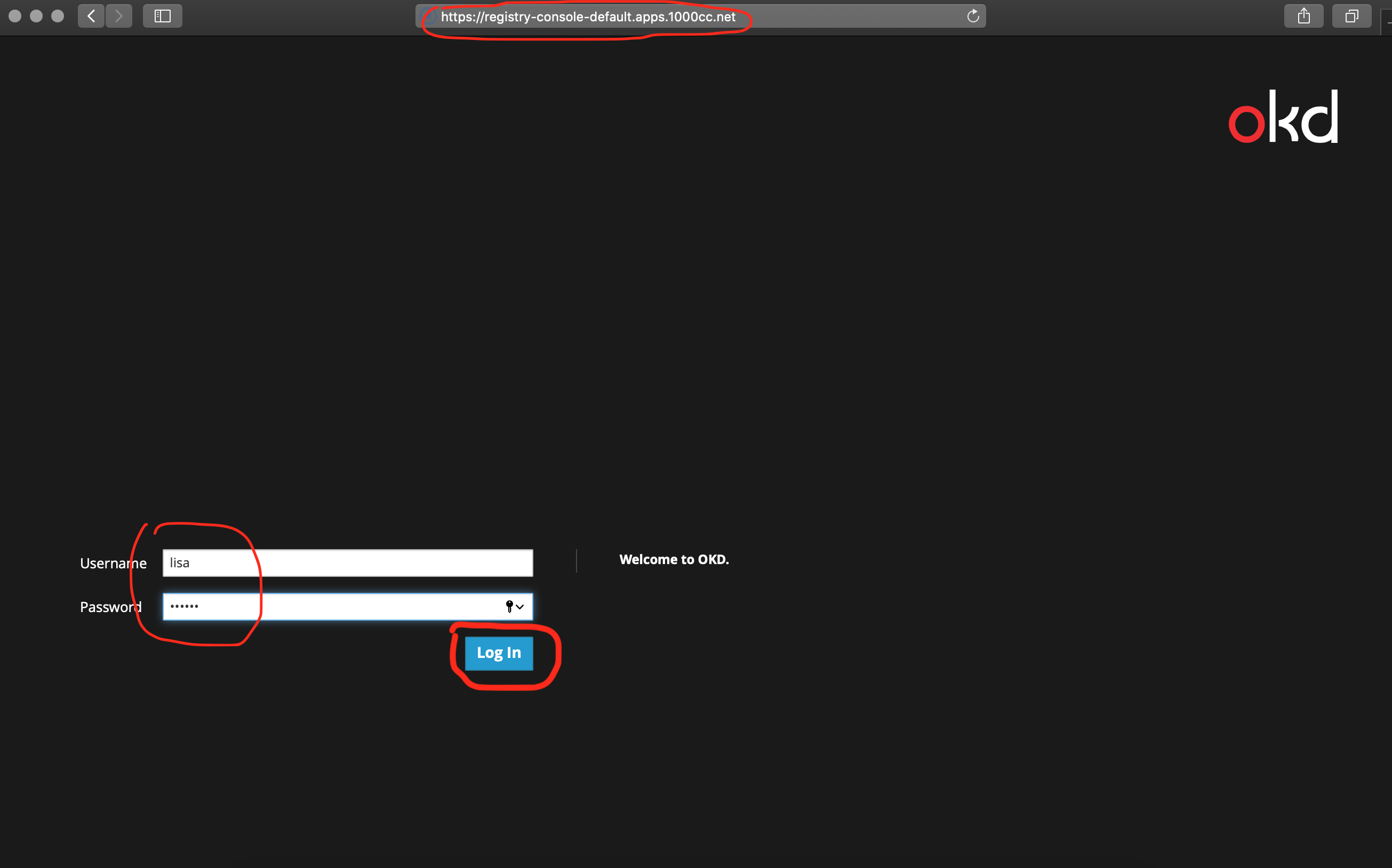
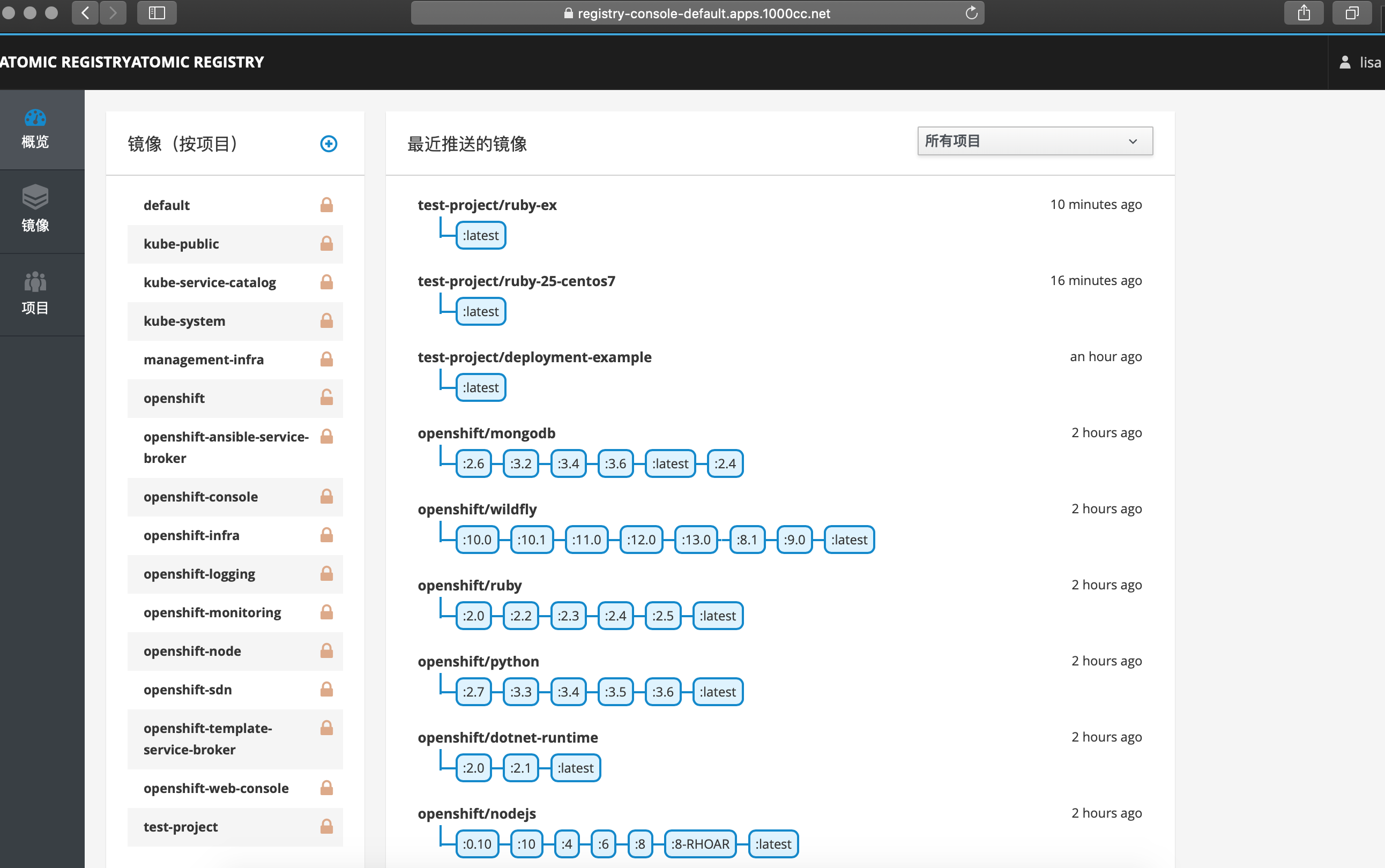
|